The NEW Virtue OLED board takes performance and consistency to new heights with a 10 million operations/sec. processor. And now Virtue OLED’s pro-tested game improving Drill and Training Mode Technology will make you a better player at the same time. All new Patent Pending DT Technology™ incorporates pro-level training drills into the Virtue board with visual confirmation and audio feedback through the Organic OLED (pronounced 'oh-led') Display and speaker.
Virtue OLED uses an Organic Display Screen (Rubber Virtue Gun Grips w/ Window included if necessary) to change the way you use your gun. Making changes in the programming menu is now easier than ever, but Virtue OLED doesn’t stop there. The Virtue OLED Board Maintenance Monitor™ tracks bolt cycles using the gun’s eyes and the Lube Monitor ™ will tell you when it’s time to lubricate your gun. Virtue OLED’s patent pending DT™ Technology improves your skills as a player by incorporating pro-level Drill and Training Modes into your board.
Laning Drill
30 Second Breakout Drill
Gun Up Drill
Reload Practice Drill
Reload Monitor Drill
Front Player Drill
'Ollie Lang' 3-Shot-Snap-Shot Drill
'Russian Legion' 50 Shot Run and Shoot Drill
Training Mode
INSTANT TOUCH™ FEATURES
With just the touch of a single button while the gun is live, you can make adjustments to the Game Timer, display the ROF Meter, or access any of Virtue OLED’s 8 Drill Modes without ever entering the programming menu!
Instant Game Timer Adjustment
Anytime while the gun is Live you can adjust and start the Game Timer without having to enter the Programming Menu! Simply tap the power button and cycle through the options (Drill Modes, ROF Meter) until the Timer is shown. Double Tap the power button to set the Seconds with the trigger, and then tap the power button again to set the Minutes using the trigger. One final tap to save the setting and you’re done! Fire two quick shots to start the Game Timer count down.
Lube Monitor
New hardware components on the OLED board now offer Maintenance Monitoring. Our patent pending Maintenance Monitor tracks your gun’s bolt cycles and tells you when it is time to Lubricate the internals. Most players are aware that lack of lubrication is bad for their gun and for performance. But most are not aware that too much lubrication is also bad on performance, causing erratic velocity consistency, leaks, and decreased accuracy. Virtue OLED takes the guess work out of when it’s time to lube your gun! Each bar of Lube Monitor represents 3,000 shots. When you reach 9,000 bolt cycles movements measured through the gun’s eyes, the gun will display 'Lube Me'. After lubing your gun, tap the power button 5 times during the boot screen to reset the maintenance monitor back to zero.
HARDWARE FEATURES
• Power Efficient Organic OLED Display
• Bolt Cycle Tracking Lube Monitor™
• Live Rate of Fire Meter™
• Zero Power Drain
• Enhanced Processor Timers (more accurate settings and performance)
•Audible Speaker
• Battery Monitor
• Wireless 2-way RF Upgradable
• 10 Million Operations Per Second
• PC USB to COM Port Upgradable
SOFTWARE FEATURES
• NEW Four Player Profiles – Adjustable custom saved presets.
• NEW Easy Trigger Programming w/ Fast Forward Trigger Scrolling and 'Backwards' Power Button
• 11 Fully Adjustable Modes of Fire - Semi Auto, PSP, NXL, Millennium, Auto Response, Full Auto, Breakout Mode, Burst Mode, Ramp Mode, Select-A-Mode and Training Mode
• NEW 8 Drill Modes
• NEW Training Mode – Semi Auto Training with a Real-Time and Peak Rate of Fire Indicator.
• NEW Status Prompts - OLED screen displays the status of your gun: 'Lube Me', 'Low Battery', 'Eye Malfunction', 'Eyes Off', 'Loaded' and 'Reload'.
• NEW Adjustable Trigger Sensitivity – new setting controls processing power devoted to monitoring the trigger as the gun shoots faster.
• NEW 10th Millisecond Dwell Adjustment
• NEW 10th Millisecond Debounce Adjustment
• NEW 10th BPS Rate of Fire Adjustment
• NEW Game Timer - Up to 60 Minutes
• Selectable Anti-Mechanical Bounce
• NEW Selectable Anti-Breech Bounce Eye Logic
• Adjustable Eye Delay
• Adjustable Ramp Activation Speed
• Adjustable Ramp Percentage
• NEW Adjustable Ramp Shot Count
• NEW Adjustable Ramping Reset Time
• NEW Selectable Post Breakout Mode
• Adjustable Anti Bolt Stick
• NEW Adjustable Burst Shots
• NEW Adjustable Auto Shutdown Time
• NEW Selectable Audio Options
• Adjustable Closing Dwell (Mini) and Eye Mode (Breakbeam or Reflective – Shocker)
OTHER STANDARD FEATURES
• Boot Loader Software (for future home updates)
• Factory Reset - quickly reset your board to Factory Defaults.
• Forced Shot w/ Eyes Enabled
• Tournament Lock - Lock all settings using a dip switch to make your gun tournament legal.
• Saved Settings - All settings stored in non-volatile memory so they are not lost when the battery is removed.
• Instant-On - Marker is on and ready to fire instantly, even while pre-boot and boot screens are showing.
• Idle Auto-Shutdown - After 10 minutes of inactivity your gun will turn off automatically to save battery life. This setting is adjustable.
• LED Ball Status Indicator
PATENT PENDING 8 DRILL MODES + 1 TRAINING MODE
When is the last time you used a product that was designed to make you play better? Virtue OLED’s DT Technology improves your skills as a player.
Drill Modes are Live Modes. Which means your current firing mode, rate of fire, etc. will apply. You start playing at anytime. So you never have to mess with switching in and out of Drill modes through the programming menu just to shoot your buddy in the ribs. The Training Mode, however, is only selectable through the programming menu.
PRO DRILLS - MUSCLE MEMORY
Virtue OLED Drills improve your game using similar techniques employed by Pro Paintball Players and Olympic Athletes alike - continual improvement through building muscle memory. Each Drill is designed to accomplish a small, short task. It’s not like scrimmaging an entire game, but rather breaking down the core components of playing paintball and REPEATIDLY Drilling them over-and-over again until your reaction time improves as your muscle memory builds up.
As your reaction time improves, your game will improve also. Using Virtue OLED Drills, keep two things in mind. Keep track of your top time, and always strive to beat it. And don’t cheat in order to get a faster time -- you’ll only be cheating yourself. Once you have mastered OLED’s 8 Drills, think about how you could make your own Drill. There are hundreds of Drills you can creating using the current 'Drill Mode programs'.
• Laning Drill - Double tap the power button with this drill displayed, and the gun will randomly beep after waiting 5-9 seconds. At the beep, bring your gun up to firing position and fire 10 shots. Once you have fired 10 shots, the gun will beep and tell you how long it took to get into position and fire of your first 10 shot stream.
• 30 Second Breakout Drill - Line up your team to practice your opening breakout and first 30 seconds of the game against an opposing team. Double tap the power button with this drill displayed, and the gun will beep after waiting 5 seconds. On the beep, everyone should Breakout, shoot their lanes, etc. After 30 Seconds the Drill will end with a Loud beep. Repeat this drill several times to practice various Breakouts - the first 30 seconds of a game are sometimes the most important!
• Gun Up Drill - Double tap the power button with this drill displayed, and the gun will randomly beep after waiting 5-9 seconds. At the beep, bring your gun up to firing position and fire 1 shot. Once you have fired 1 shot, the gun will beep and tell you how long it took to get into position and fire off your first shot.
• Reload Practice Drill - With no paint in your gun or hopper, have a full pod in your harness. The gun will randomly beep after waiting 5-9 seconds. When you hear the gun beep, grab your pod, pour it into your loader, and fire 1 shot. Once you have fired 1 shot, the gun will beep and tell you how long it took you to reload and get into firing position.
• Reload Monitor Drill - Set your gun to Reload Monitor Drill and go play paintball. Whenever the eyes see each other (no ball in breach, hopper empty) for more then half a second, the timer on the board will start counting from 0 up to 7 seconds. If you go 7 seconds without reloading and shooting a ball, the gun will beep, letting you know you are too slow.
• Front Player Drill - Double tap the power button with this drill displayed, and the gun will randomly beep after waiting 5-9 seconds. When you hear the gun beep, run as fast as you can to your starting bunker, dive or slide and fire 1 shot. Once you have fired 1 shot, the gun will beep and tell you how long it took to get into position and fire off your first shot.
• 'Ollie Lang' 3-Shot-Snap-Shot Drill - Double tap the power button with this drill displayed, and the gun will randomly beep after waiting 5-9 seconds. When you hear the beep, come out of your bunker, and fire 1 shot at a target. The gun will then randomly beep again after waiting 3 to 5 seconds. When you hear the second beep, come out of your bunker and fire 1 shot. The gun will then randomly beep a third time after waiting 2 to 5 seconds. When you hear the third beep, come out of your bunker and fire 1 shot. The screen will then show you the total time it took from the 3 beeps to the 3 shots. Remember your top score and try to beat it.
• 'Russian Legion' Endurance 50 Shot Drill - Double tap the power button with this drill displayed, and the gun will randomly beep after waiting 5-9 seconds. Run from your spot to the other team’s flag station, while continuously shooting at a target in the opposing teams flag station. Once you have fired 50 shots, the gun will beep and tells you how long it took for you to complete the run. This drill improves running and shooting accurately, speed, endurance, and gets you used to running with your gun.
• Training Mode - Enter Training Mode as a separate Firing Mode through the Programming Menu. Practice to improve your Semi Auto Rate of Fire with live feed back from the OLED display. Dwell is bottomed out to reduce noise and wear on the gun, and the eyes will not allow the gun to shoot if a ball is present.
11 FIRING MODES
With Virtue you are in complete control of all your firing modes. You control the rate of fire and other settings regardless of what mode you’re in. With Virtue, you have 11 base modes of fire to choose from, but the options and combinations for each mode are virtually limitless!
• Semi Auto One shot per pull of the trigger. However, with Virtue’s eye logic, trigger logic and ultra sensitive microswitch it’s ridiculously easy to shoot fast in semi auto. Capped or uncapped semi-auto is available. Set your rate of fire to go from 2.0 bps to unlimited. Make your gun even more responsive by adjusting the trigger sensitivity, debounce and anti-mechanical bounce settings to shoot ultra-fast without bouncing the trigger!
• PSP Mode First 3 shots are Semi Auto. The 4th shot shoots 3 shots per pull at your 'Max Rate of Fire'. Make sure to cap your rate of fire if you are playing the PSP. Let go of the trigger for 1 second and the 3 shot Semi Auto count restarts.
• NXL Mode First 3 shots are Semi Auto. The 4th shot the marker shoots in 3 shot bursts per pull or full auto if you hold the trigger at your 'Max Rate of Fire'. Let go of the trigger for 1 second and the 3 shot Semi Auto count restarts.
• Millennium First 3 shots are Semi Auto. The 4th shot the marker ramps 2 shots per trigger pull as soon as long as you maintain a trigger speed of 6 balls per second. The gun will ramp to your 'Max Rate of Fire'. Let go of the trigger for 1 second and the 3 shot Semi Auto count restarts. For Millennium play make sure to set the Max Rate of Fire to the legal limit.
• Auto Response Shoot twice as fast as you pull the trigger. One shot per pull, and one shot per release of the trigger.
• Full Auto Hold down the trigger and fire at your 'Max Rate of Fire'.
• Breakout Mode Turn the gun on and the first shot shoots full auto as long as you hold the trigger. After releasing the trigger the gun goes in 'Semi Auto' (or whatever your Post Breakout Mode is set to). Restart your marker when in this mode to repeat the Breakout function. Use the 'Post Breakout Mode' Setting in the Programming Menu to change the Mode after the initial Full Auto burst to any Mode of your choice.
• Burst Mode Set the Burst Shots setting in the programming menu and use this mode to fire between 2-5 shots per trigger pull.
• Ramp Modes Not one Mode but hundreds of modes
Create Virtually ANY MODE you desire. This 'One Mode' can create any firing mode. Create a truly custom mode based on 5 Programming Settings: Ramp Activation Speed, Ramp Percentage, Ramp Initiation, Ramp Rest Time, and Max Rate of Fire.
Set the Ramp Initiation Shot Count to control how many purely semi only shots you want at the start of your string before the gun starts ramping (1-10). Once you reach the 'Ramp Activation Speed' the marker will increase the rate of fire by your 'Ramp Percentage' setting, up to your 'Max Rate of Fire'. And finally, the Ramp Reset Time determines how long the ramping will last(in seconds) after you are no longer sustaining the Activation Speed.
• Select-A-Mode Cycle through firing modes on the fly. Change to a new mode with the click of a button. Now you can focus on playing and having fun without stopping to enter the programming menu. Once you are in Select-A-Mode tap the power button. The OLED Display will show the mode you are in. Press the power button to scroll through and change your mode to any mode in Virtue’s firing mode list (modes 1-9, training mode excluded). By default, Select-A-Mode starts in Semi Auto. When you restart the marker Select-A-Mode starts in the last previously used mode.
• Training Mode Train to improve your rate of fire. The low dwell and eye logic will not allow you to fire a ball in Training Mode. The firing mode is set to semi auto, and the dwell is lowered to reduce noise, and air usage. Practice tapping the trigger as fast as possible. As you shoot, the software will calculate your peak rate of fire for the string and display it using the ROF Meter. Double tap the power button to reset the ROF Meter.
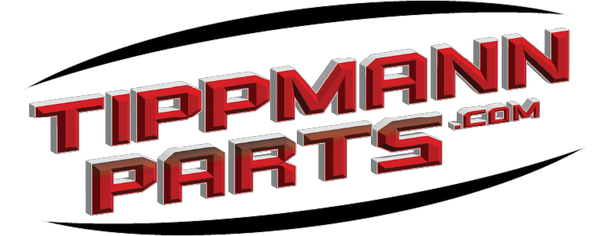
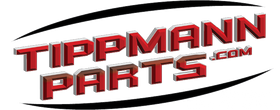
















![Virtue OLED Board [SLG] - TippmannParts](http://tippmannparts.com/cdn/shop/files/virtue-oled-board-slgr02870-800522.jpg?v=1740684382&width=1080)
![Virtue OLED Board [SLG] - TippmannParts](http://tippmannparts.com/cdn/shop/files/virtue-oled-board-slgr02870-800522.jpg?v=1740684382&width=900)






